Basic Interface
Basic Components
The basic interface component in Balsam Medico allow you to navigate to the different modules in the system.
These components are shown below:
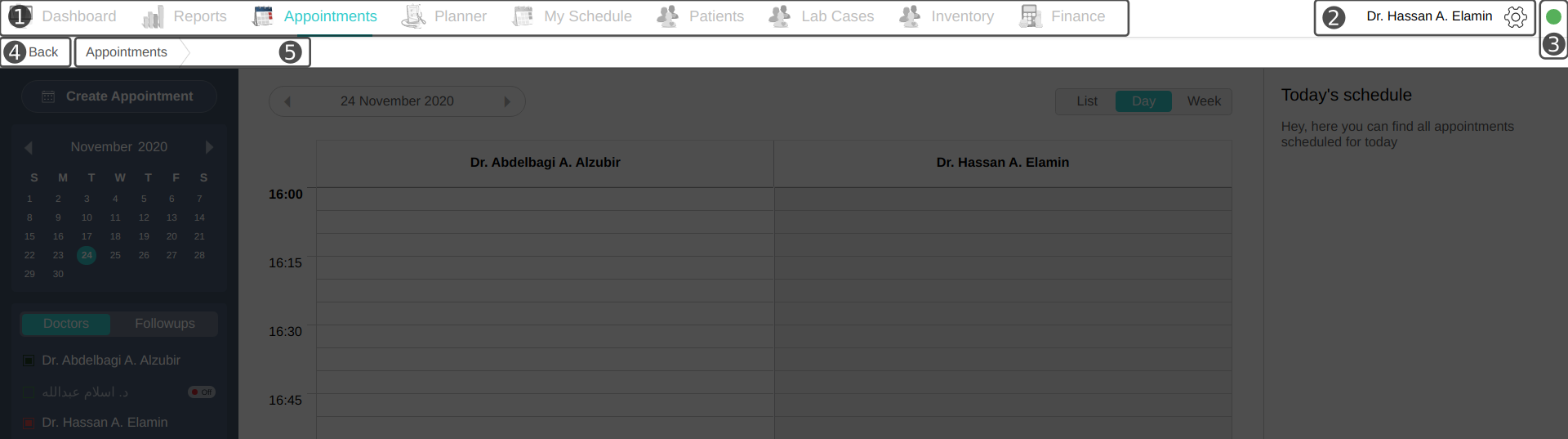
1. The Main Tabs
Depending on your role, the tabs displayed might be different.
2. The Top Menu
Clicking on the top menu will show the following drop down list
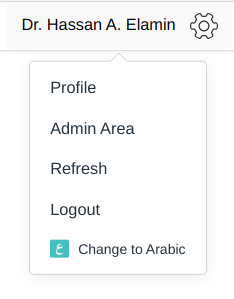
With links to the profile, Admin Area (if you have an Owner role), Refresh, Logout, and the option to change the system language.
3. Server Connection Status
When hovering on it, it will show you the current connection status.
4. Back Button
5. Breadcrumbs
Change system language
To change the system language, click on the Top Menu, and then click on Change to <Language Name>
Logout
To logout, click on the Top Menu, and then click on Logout