Current visit page
The current page is a designed to be the interface for the doctor while the patient is present.
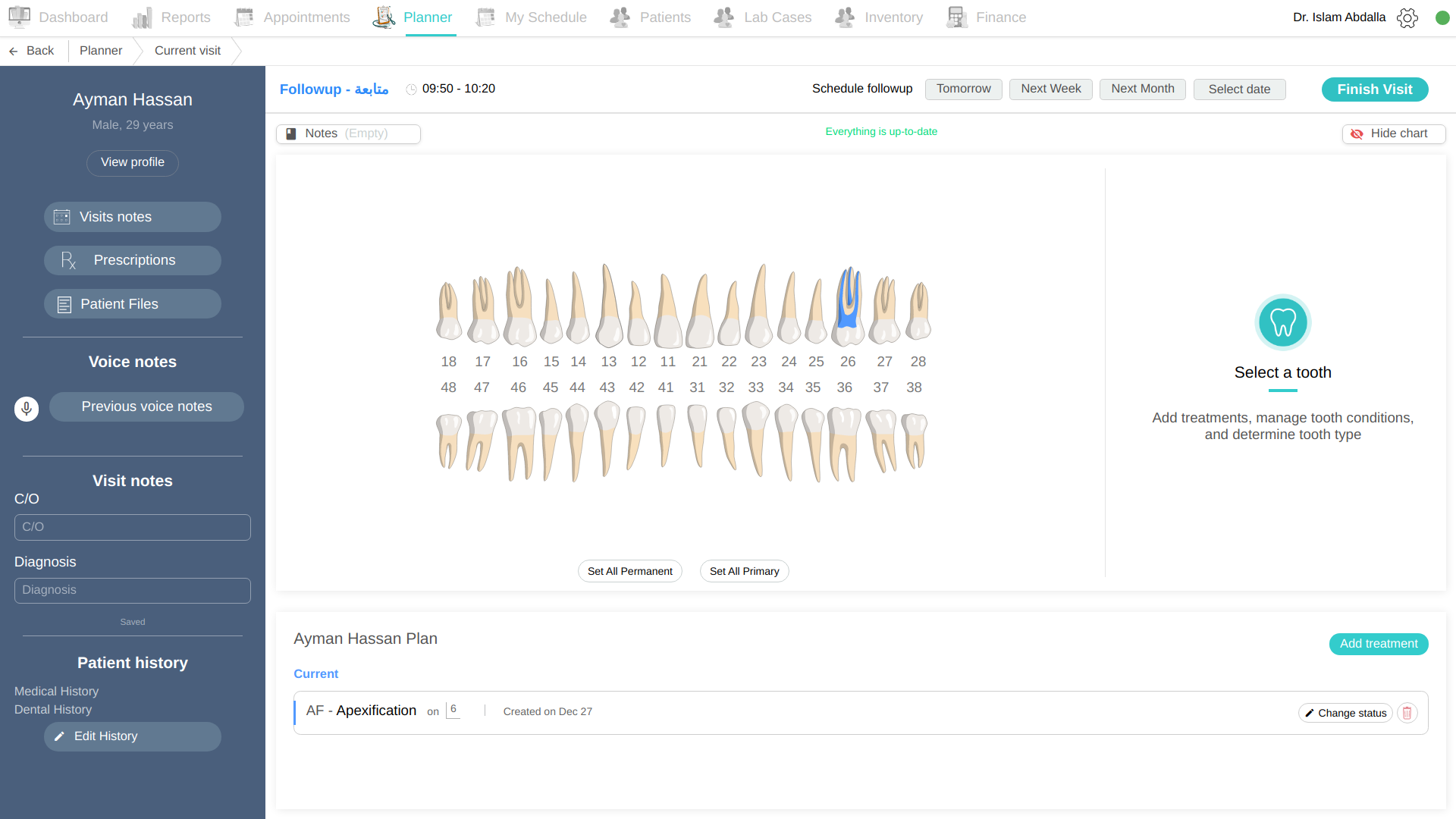
The page consist of 3 parts:
- The side bar
- The treatment plan
- The follow up controls
The side bar
The side bar contains the following items:
- The patient information and a button to open the patient profile
- Quick access buttons to the patient medical record. These includes
- Previous visit notes
- Prescriptions
- Patient files
- Voice notes
- This visit notes
- Patient history
Pro tip: The current visit is designed so that the doctor does not need to leave the page while the patient is present. All important info are accessible from here with a single click.
The treatment plan
This is treatment plan of the patient. More details are available in the treatment plan page.
The followup controls
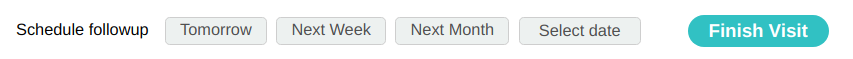
This view allows the doctor to schedule the next follow up visit for the patient. The doctor can either select one of the options displayed, or select a date. The exact time of the appointment should however be decided by the receptionist. This allow the doctor to focus on the patient while the receptionist mange the schedule.
Finishing the visit
After the visit is finished, the doctor can click on the Finish visit button to return to the planner.